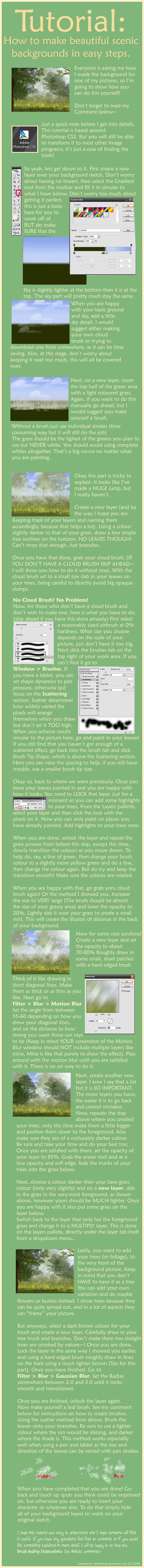ShopDreamUp AI ArtDreamUp
Deviation Actions
Suggested Deviants
Suggested Collections
You Might Like…
Featured in Groups
Description
Edit: Sorry about all the typos and spelling errors. Lern2Proofread *facepalm* But I'm too lazy to redo it so.... yeah, sorry xD
~ ~
This tutorial is about the making of:
[link]
I'm sorry it's so big too >.< But I wanted to be thorough. I will also answer any questions on it. Also please bear in mind this is aimed more towards beginners and intermediate painters. The idea is to create natural effects in a way that is easy to grasp for those who are just learning. Hopefully this will also familiarise people with features of photoshop that they maybe didn't think to use before.
-------------------------------------------------------------
HOW TO MAKE BRUSHES IN PHOTOSHOP
First open a new image no smaller than 1000x1000 pixels on a transparent background.
Draw in what you want your brush to be. Try to make it as big as possible, since it's better to scale down than up.
Now grab the Lasso tool and select the area around your brush-to-be.
Next got to:
Edit > Define Brush preset...
You will be prompted to name your Brush. Give it a name you can easily recognise.
Now you will be able to select it from your palette. If you wish to permanently save it go to the brush palette and click the arrow on the top right corner and choocse 'Save brushes...'.
NOTE: This saves the SET. So if you ONLY want one brush in that set you will have to edit and remove the other ones currently loaded into the palette. This wont erase them permanently don't worry. You can still reload them from their own file. Just make sure you do NOT overwrite any existing brush sets when you save.
----------------------------------------
Well hope I didn't forget to mention anything haha xD
More tutorials:

~ ~
This tutorial is about the making of:
[link]
I'm sorry it's so big too >.< But I wanted to be thorough. I will also answer any questions on it. Also please bear in mind this is aimed more towards beginners and intermediate painters. The idea is to create natural effects in a way that is easy to grasp for those who are just learning. Hopefully this will also familiarise people with features of photoshop that they maybe didn't think to use before.
-------------------------------------------------------------
HOW TO MAKE BRUSHES IN PHOTOSHOP
First open a new image no smaller than 1000x1000 pixels on a transparent background.
Draw in what you want your brush to be. Try to make it as big as possible, since it's better to scale down than up.
Now grab the Lasso tool and select the area around your brush-to-be.
Next got to:
Edit > Define Brush preset...
You will be prompted to name your Brush. Give it a name you can easily recognise.
Now you will be able to select it from your palette. If you wish to permanently save it go to the brush palette and click the arrow on the top right corner and choocse 'Save brushes...'.
NOTE: This saves the SET. So if you ONLY want one brush in that set you will have to edit and remove the other ones currently loaded into the palette. This wont erase them permanently don't worry. You can still reload them from their own file. Just make sure you do NOT overwrite any existing brush sets when you save.
----------------------------------------
Well hope I didn't forget to mention anything haha xD
More tutorials:

Image size
820x8909px 2.01 MB
© 2008 - 2024 MissAisling
Comments76
Join the community to add your comment. Already a deviant? Log In
Whoa thank you  This one will probably be very helpful to me!
This one will probably be very helpful to me!